Rising from the Clouds

Introducing the Wulf Mods Recon Cartridge Vaporizer – a versatile device to elevate your sessions. While maintaining a lowkey, disposable design, the Recon is specifically engineered for oil cartridges. Experience the convenience of an LED display that allows you to monitor your battery and voltage settings effortlessly.


The Recon accommodates 2-gram cartridges and offers three variable voltage settings (2.8V-Green, 3.4V-Blue, and 3.8V-Red) to suit your preferences. Equipped with a robust 650mAh battery, this vaporizer ensures long-lasting power for extended sessions. Moreover, the inclusion of a USB-C cable enables fast charging capabilities, keeping your sessions enjoyable. This device comes in nine colors, including Purple-Black Spatter and Full Color.

Getting started:
To power on/off the device, just press the power button below five times. When you want to change the voltage settings, press the button or inhale through the mouthpiece three times, and the LED lights will show different colors to indicate the voltage levels.
To activate the preheating mode, simply inhale or press the bottom button twice. If you want to stop the preheat cycle, press the button once. With these user-friendly controls, you can dive into your vaping sessions with ease and convenience.

How to Load Your Cartridge:
To begin loading cartridges, start by detaching the mouthpiece from the cartridge. Proceed to load your desired amount of oil into the cartridge. Once that's done, securely screw the cartridge onto the bottom of the device. Afterward, connect the bottom part of the device to the top, and the indicator lights will flash to confirm a successful connection.


How to Charge:
During the initial charge, ensure you charge the device for a full two hours. However, after its first charge, avoid charging it for more than an hour to preserve the device's lifespan. When charging, keep an eye on the LED lights—a red light indicates that it's still charging, while a green light indicates that it is fully charged. Following these guidelines will help you maintain your Recon in optimal condition for longer use.

Understanding Troubleshoot Issues:
When your device is not working properly, the lights will flash to tell you what's wrong. For instance, if there's no cartridge detected, a white light will flash three times. And if the Recon displays a red light, it means the battery is lower than 3.2V. For more help with troubleshooting, refer to the user manual.
What’s Included:
- (1) Wulf RECON
- (1) USB -C Cable
- (1) User Manual
WARNING:Do not charge with a powerbank of 5V or higher. Do not charge in your car. Do not overcharge or use any other charging cable other than what comes with your battery. Failure to follow these instructions could result in battery damage and frying of the internal system.